Running Tests in UI Mode
There is a UI mode available for playwright and its actually pretty darn cool. You can run it using
npx playwright test --ui
Afterword you will see the following popup

This has whichever test ready to be ran you can click the run button to run all tests, or the run button on a single test.
Similar to the trace viewer, you can view the site directly and see what is happening step by step
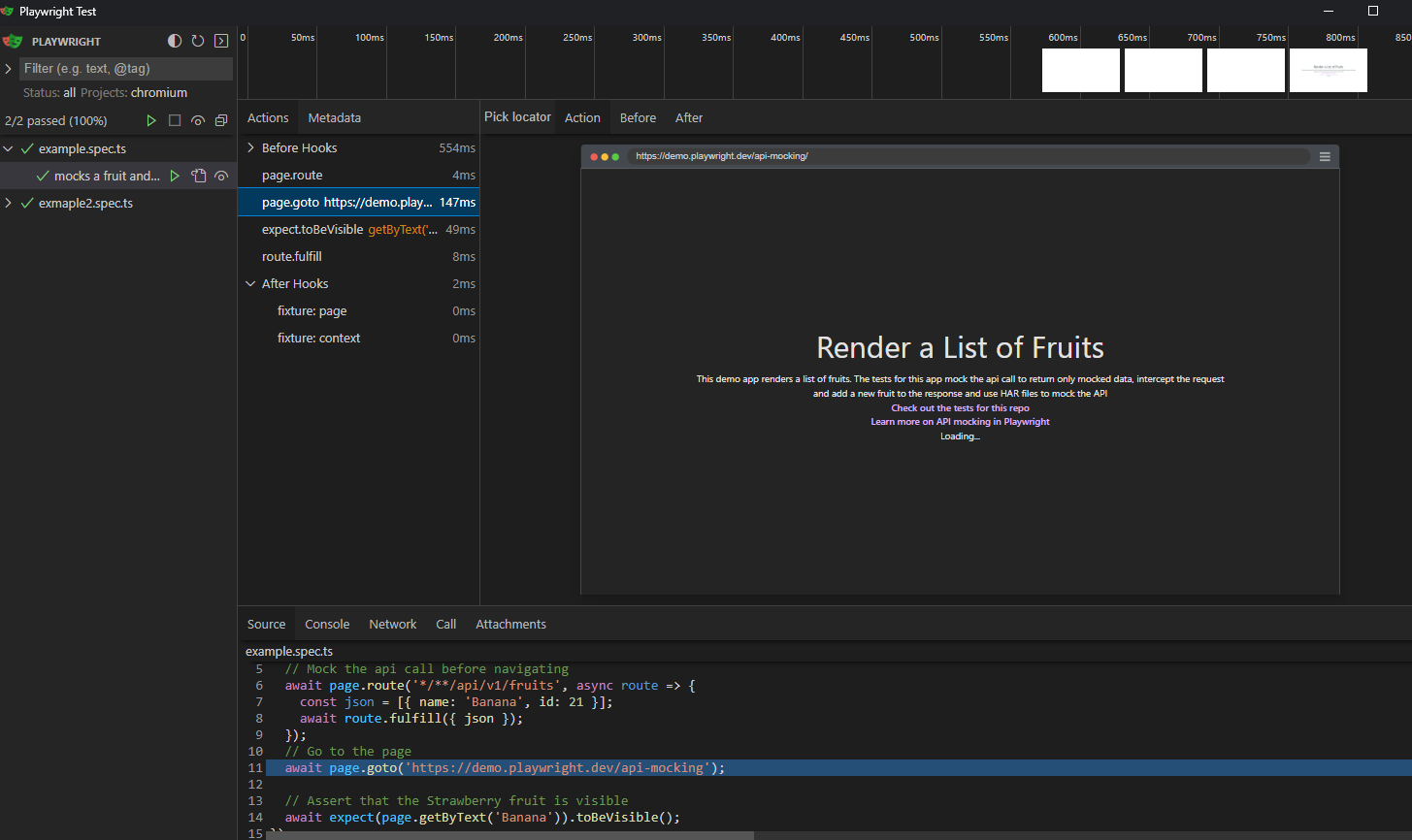
This is really neat. you can see each action that happens within the test step by step.
Dev tools
at the bottom of the viewer you may also have noticed that you can also view Source, Console, Network, Call, and Attachments which can also be useful in their own way
Source Will show you the source code for the entire test Console The console tab shows the console logs for each action Network Will show network logs for each action Attachments Allows you to view attachments for visual regression testing.
More on attachments in the upcoming visual regression testing video! 🧙
Watch mode
Next to each test there this little eye icon 👁️
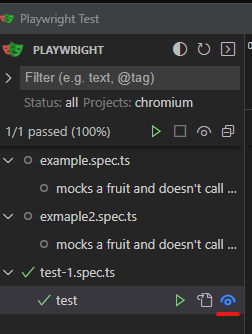
Clicking this will watch and re-run tests when you make changes to it. - very nifty
Open in Visual Studio Code
Finally, you can quickly access test files in UI mode by clicking the Open in VSCode Button
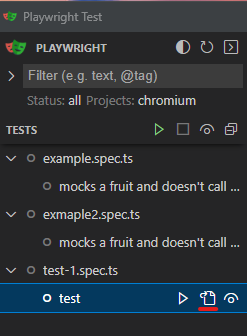
Check out more information in the playwright docs
 Documentation Biome
Documentation Biome